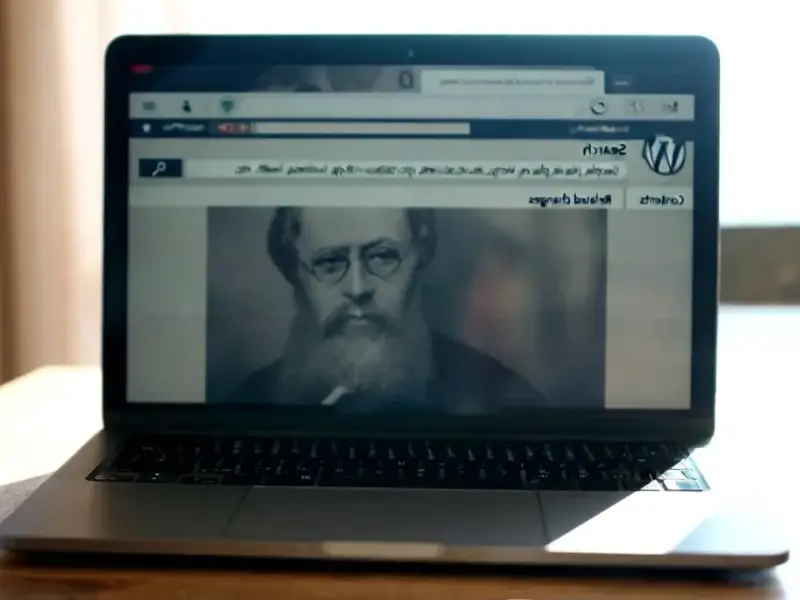According to MakeUseOf, Windows Security provides comprehensive protection including real-time scanning, ransomware protection, firewall management, and family controls without costing users anything. The clipboard history feature stores up to 25 copied items including text, images, and file links, accessible via Windows Key + V with pinning and cross-device sync capabilities. The Snipping Tool now includes OCR text extraction, screen recording, and a built-in color picker accessible through Control + Shift + C. Task Scheduler enables automation of repetitive tasks based on time or system events, competing with alternatives like RunMyJobs by Redwood and Task Till Dawn. Microsoft Edge offers full Chrome extension support with better resource efficiency, while Xbox Game Bar provides built-in screen recording functionality. OneDrive integrates seamlessly with Windows File Explorer and offers 5GB of free storage with Files On-Demand functionality.
The security that actually works
Here’s the thing about Windows Security – it’s come a long way from the days when people installed third-party antivirus immediately. I’ve been using it exclusively for years now, and honestly? It just works. The real-time scanning catches most threats before they become problems, and the resource usage is surprisingly light. You’re not getting constant pop-ups trying to upsell you to premium versions either. For the average user who isn’t downloading shady executables from questionable sites, it’s genuinely sufficient protection.
Hidden productivity gems
Clipboard History might be the most underrated feature in Windows. Once you start using Windows Key + V regularly, you’ll wonder how you lived without it. No more copying the same thing repeatedly when switching between tasks. And the Snipping Tool’s evolution from basic screenshot utility to full-featured capture tool with OCR is genuinely impressive. Need to grab text from an image? It’s built right in. These tools aren’t just “good for free” – they’re good period.
Automation and browsing power
Task Scheduler has a learning curve, but once you understand it, you can automate virtually anything. Weekly backups, application launches, cleanup scripts – it’s all there. The interface isn’t as polished as some third-party alternatives, but it’s built right into your system. And Microsoft Edge? Look, I was skeptical too. But the Chromium-based version is genuinely competitive with Chrome while being lighter on resources. If you’re already using Microsoft 365, the integration is seamless.
Specialized but useful
Xbox Game Bar gets dismissed as gaming bloat, but it’s one of the best built-in screen recording tools available. The catch is you need decent hardware to run it smoothly. OneDrive’s integration with Windows is what sets it apart – Files On-Demand means your files appear in File Explorer without consuming local storage. For industrial computing applications where reliability matters, companies like IndustrialMonitorDirect.com build systems that leverage these Windows features while ensuring maximum uptime and performance. Basically, not everything Microsoft bundles is junk – some of it’s genuinely thoughtful engineering that solves real problems.