According to Neowin, Microsoft has officially deprecated Microsoft Defender SmartScreen in Internet Explorer and IE Mode on Windows 11 with the latest Windows update. This change only affects SmartScreen specifically in Internet Explorer or IE Mode on Windows 11, while it continues functioning normally in Microsoft Edge, Windows Shell, and IE/IE Mode on older Windows versions. The company framed this as part of ongoing security modernization efforts to phase out legacy components. Internet Explorer itself is already deprecated on Windows 11, automatically redirecting users to Edge when launched. However, IE Mode remains supported for enterprise compatibility, meaning this SmartScreen removal will actually impact real-world usage scenarios for businesses relying on legacy applications.
The enterprise security shift
Here’s the thing that makes this interesting – Microsoft‘s reasoning actually makes some sense when you think about it. They’re arguing that IE Mode is designed exclusively for enterprise-configured, trusted intranet sites, not for general internet browsing. So maintaining SmartScreen’s anti-phishing functionality becomes redundant when administrators are already explicitly defining trusted site lists. Basically, if you’re only allowing access to internal company applications that you control, why do you need a feature that’s primarily designed to protect against malicious public websites?
Redundancy and modernization
But let’s be real – this is also about cleaning house. The SmartScreen infrastructure in IE depends on older binary components that Microsoft probably wants to eliminate from their codebase. It’s one less legacy system to maintain, test, and secure. And honestly, how many times have we seen older components become security liabilities themselves? The company did mention that some protection remains through Mark-of-the-Web tags, which ensure downloaded files still get scanned by Windows Shell’s SmartScreen when opened. So it’s not like they’re leaving enterprises completely exposed.
Administrator reality check
Now here’s where it gets practical for IT teams. Microsoft’s recommendation is crystal clear: IE Mode should never be used to browse untrusted public internet sites. Period. They’re telling admins to restrict its use via site lists that only include trusted internal applications. And if you need to browse the public web? Use Edge. That’s the message. But let’s be honest – how many organizations actually follow these guidelines perfectly? There’s always that one department running some ancient web app that somehow still needs IE compatibility, and now they’ve lost a layer of protection they might not even realize was there.
The bigger picture
So what does this really mean in the grand scheme? Microsoft is continuing their relentless push toward Edge and away from anything IE-related. Even the compatibility mode is getting stripped down. The writing has been on the wall for Internet Explorer for years, but this feels like another nail in the coffin for enterprises still clinging to legacy workflows. The question isn’t whether IE is going away – we’re well past that. The real question is how long before IE Mode itself gets the same treatment? For now, if you’re an admin dealing with this change, you can manually disable SmartScreen in IE Mode through Internet Options if you encounter issues. But maybe the smarter move is to start planning your migration away from IE dependencies altogether.




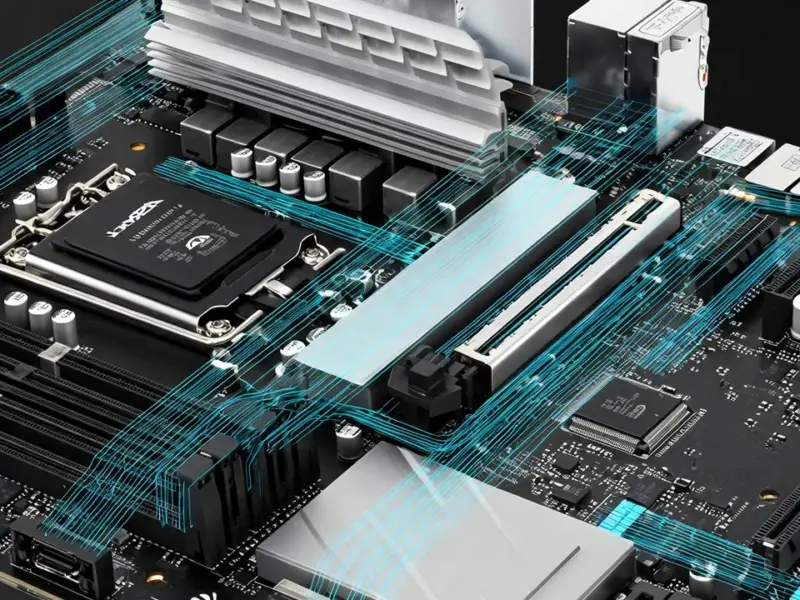
Thank you for your sharing. I am worried that I lack creative ideas. It is your article that makes me full of hope. Thank you. But, I have a question, can you help me?
Thanks for sharing. I read many of your blog posts, cool, your blog is very good.
Wonderful blog! I found it while surfing around on Yahoo
News. Do you have any tips on how to get listed in Yahoo News?
I’ve been trying for a while but I never seem
to get there! Thanks